Introduction
Greetings, User!
The purpose of this guide is to assist you with setting up an SSH key with your Github account so that you can easily push your work to a code repository on GitHub. An SSH key eliminates the hassle of needing to use tokens that may expire or be forgotten!
Table of Contents
Intended Users
This guide is for Mac users who are:
- Beginner or Intermediate level programmers with a basic knowledge of their computer’s command-line interface
- Individuals with little to no knowledge of what “SSH” is or how to set it up on a local device
Prerequisite Knowledge
You should already have:
- Git set up on your workstation
- A Github account
- A basic understanding of the command line interface for the Git version control tool
Software Requirements
Prior to using this guide, please make sure that you have the newest version of Git installed on your device. If you aren’t sure, you can check which version you have by entering git --version in your Terminal. If you need to do a fresh install of Git, you can find the latest version here.
Procedures Overview
The main sections of the documentation are as follows:
- Checking for existing SSH keys
- Generating a new GitHub SSH key
- Adding a new SSH key to your local device
- Adding your new SSH key to your GitHub account
- Forking and cloning a repository from the command line
- Pushing changes to GitHub
Why Use SSH?
These days, passwords can be difficult to keep track of, and require constant updates if a data breach occurs. To avoid the issues a compromised password can cause, Github users are able to create what are known as “SSH key pairs” that provide a secure, reliable way to authenticate a user’s credentials.
While setting up an SSH key pair initially requires more time than regular username/password combinations, the end result is an SSH key that is more secure than a password and less vulnerable to being compromised.
This guide aims to make the process simple and easy to follow.
If you would like to learn more about SSH key pairs, click here.
Typographical Conventions
In this guide, we will provide commands for you to enter into Terminal. These commands will appear like this:
This is how a Terminal command will look
Notes and Warning Messages
Throughout these instructions, we will use special symbols to alert you to important relevant information or aspects to be aware of.
| Symbol | Description |
|---|---|
 | Danger: This symbol indicates a dangerous action that could lead to a crash or other major issue. |
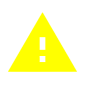 | Warning: This symbol denotes a warning. We highly recommend that you read and keep this in mind when proceeding. |
 | Info: This symbol is to alert you to additional information or potentially useful tips that may be of use or interest. |